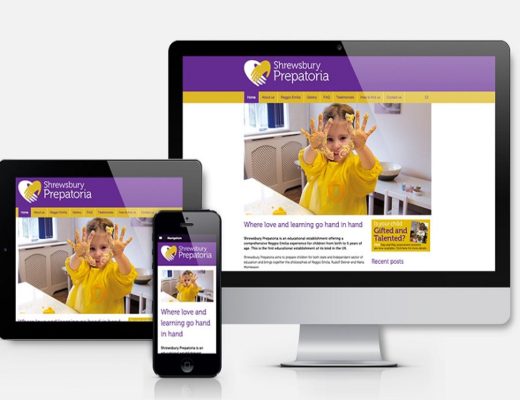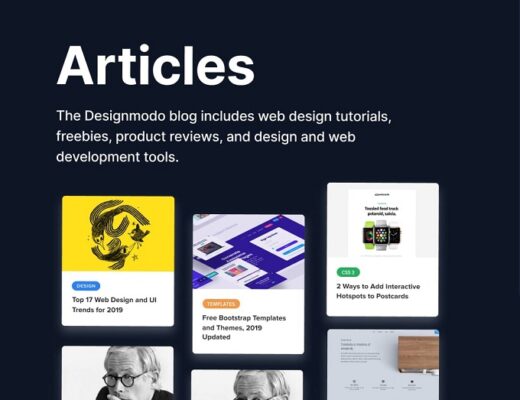The online market has plenty of web browsers available, but Google Chrome and Apple Safari are more ahead of the curve. Knowing which browser is right for you can save you a lot of time searching. You need a browser that can take care of your needs, user-friendly, and feature-packed.
So, we present a comparison between Google Chrome vs Safari. Read on to learn more about the Safari and Chrome benefits and drawbacks.
User Interface
Let’s start with the user interface to start our comparison between Google Chrome vs Safari. User interface refers to the method of interacting with an application.
Google Chrome
Chrome has plenty of integrations, such as Google Calendar, G-Suite, Google News, and so on. Google Chrome users won’t have to switch from one end to another to do tasks. The user interface of Chrome is simple and easy to understand for new users.
The browser has an uncluttered layout, making it easy to navigate through pages. Chrome offers a very versatile bookmark manager that can sync across platforms.
It’s easy to customize the theme of your browser by simply pressing “Add to Chrome.” The rounded corners of the tabs make an excellent design for the browser. The design of Chrome makes it easy to see for your eyes.
Safari
The tab management of Safari implements horizontal scrolling when you reach a certain number of tabs. It also comes with an overview, presenting the tabs with large icons. The large icons make it easy to distinguish and identify pages from each other.
Safari can feel a bit chunky with its flashy but cumbersome animations. The animations may feel unnecessary since it appears with very simple actions.
Features
Your default browser should offer more than the appearance. It should also provide useful functions.
Google Chrome
Chrome has a limited library of functions, but it also has an extensive library of extensions. The limited features is an intentional design to avoid cluttering the browser. It also allows users to choose different kinds of features in the form of extensions.
The sync feature of Chrome can go across devices, from history to open tabs. It’s easy to set up since all you need to do is log in to your Google account. Chrome also has an integrated translation software that can help you with websites in different languages.
Safari
One of the best features of Safari is its clean reading mode. It strips away unnecessary elements from webpages, like ads, comments, and social integration. You can also customize the font size, style, and background color.
Safari can mimic iOS devices if ever you need to access a webpage designed for mobile phones. The cross-synchronization of Safari isn’t the best since your data syncs via iCloud and Keychain. It can get annoying to go back and forth to access your history, bookmarks, and passwords.
Mobile Performance
By 2025, there should be nearly 3.7 billion people using their mobile phones to access the web. What you need to start looking for in a browser should also involve its mobile functionality.
Google Chrome
Chrome’s mobile app has a similar simple layout as the one in the desktop version. The mobile version has a reading list that allows you offline access to webpages that you save. It’s easy to switch to other pages by swiping on the top area with the search bar.
Safari
The mobile app of Safari is one of the few browsers that allows iOS add-ons and extensions. It also has a similar feature where you have offline access to webpages. You also get a PDF conversion tool that can turn any webpage into a PDF.
Privacy and Security
You don’t want a browser that can easily access your data without you knowing. It’s also best to stay away from browsers that hackers can easily hack into. Between Google Chrome vs. Safari, which browser is best when it comes to security and privacy?
Google Chrome
One of the biggest advantages of Google Chrome is its strict security with malicious and shady websites. Chrome often updates if a weakness gets discovered and a weekly general patch fix. There is also a built-in pop-up blocker.
Chrome also tells you if you’re entering a website that does not have a secure HTTP connection. There will be a window that pops up with a symbol and text that will say “not secure,” making it hard to miss.
Safari
Safari protects its users from sites with phishing and malware schemes. One of the biggest downsides to using Safari is its lack of security updates. You also may not see the padlock if you visit an insecure webpage.
CPU Consumption
A browser that uses less of your CPU and memory is a big plus when you want to browse plenty and longer. Safari beats Google Chrome when it comes to CPU consumption, giving you an hour more for searching. Chrome consumes more of your power and can quickly drain your battery life.
Browser Extensions
Chrome takes the lead since the list of extensions for Chrome is endless. You can easily find a specific extension since Chrome organizes its extensions in different sections. Safari has a limited library of extensions, but they offer the basic ones you may need.
Since we all know that Flash is about to expire, learn to use Chrome enable Flash as well as disable Flash.
Search Speed
Both Google Chrome and Safari use the Webkit browser engine to load your webpages. However, Chrome is faster in opening and loading pages on the desktop, while Safari is faster on mobile. There’s only a half a second difference for loading pages between Chrome and Safari.
Google Chrome vs Safari
In the end, it all comes down to your preference in web browsers. The features, speed, privacy, and interface need your testing before saying that one of these two is our winner. Google Chrome vs Safari both have their best and worst features.
Test these browsers and see which one is right for you! If you need more information on the different browsers available to use, why not check our other guides? You can find out the pros and cons of other browsers with our help!